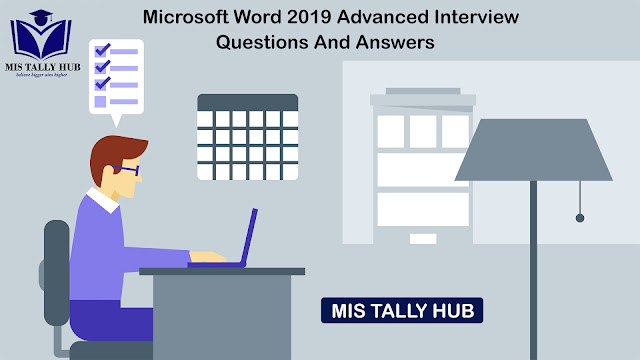Guidance of Workbook | Basic to Advance | MIS TALLY HUB

A workbook is the name given to an Excel document and has the file extension (".xlsx") . A workbook comprises one or more worksheets and there are 3 worksheets in the default workbook. There are tabs at the bottom of the workbook to enable you to select which worksheet is presently displayed. Using multiple worksheets within a workbook permits you to systematize your data better. The default naming convention for workbooks is Book1, Book2, etc. You can open as many workbooks as you like but there can only ever be one Active Workbook at any one time. Using the Control Buttons The icon in the top left hand corner is called as the control menu and the three buttons in the top right hand corner provide shortcuts for commands on this menu. You can also see the control menu by pressing the left mouse button on the icon in the top left corner. The outd...